Share this course’s details with your family and friends.
Unlock the Power of Data with PL-300 Power BI Training – Gain Skills in Data Preparation, Visualization, and DAX to Drive Business Intelligence Success!
Enroll in PL-300T00 Certification Training – Learn Power BI, Data Modeling, DAX, and Visualization to Drive Data-Driven Business Decisions Effectively.

Unlock the Power of Data with PL-300 Power BI Training – Gain Skills in Data Preparation, Visualization, and DAX to Drive Business Intelligence Success!
The PL-300T00: Power BI Data Analyst course is designed to equip participants with the skills required to model, visualize, and analyze data using Microsoft Power BI. This hands-on training introduces best practices for accessing data from both relational and non-relational sources, transforming it using Power Query, building semantic data models using DAX, and designing compelling reports and dashboards. Participants will also learn to manage workspaces, implement row-level security, and leverage AI capabilities like Copilot and Microsoft Fabric for end-to-end analytics.

Success Stories in Their Own Words
Iteanz is providing 100% placement assistance on our key courses. We help you with career counseling, Exams on Key courses, Mock Interviews and Technical Interviews Tips.
Landing an interview proves that you have the job-specific skills for the position, but how do your interview skills stack up? Also, Soft skills are often the most important factor in showing you're the best candidate for the job.
Hence we are conducting FREE TRAINING on Soft-Skills worth Rs-25,000 to all Iteanz students which will help you to attend the interviews with more confidence.
Yes. We arrange a free demo for all the courses either in the Classroom or Live-Online demo. Please fill the demo request form to schedule a free demo.
You will never miss a lecture at myTectra. You can choose either of the two options:
Classroom Training:
Live-Online Training:
Payments can be made using any of the following options and a receipt of the same will be issued to you automatically via email for both classroom training and Online training.
For Individual:
Classroom Training - Bangalore
Live-Online Training - Globally
For Corporates:
Classroom Training - We deliver classroom training for corporate in more than 20 countries. Send us an Enquiry Now!
Online Training - Globally
* All of the classes are conducted live online. They are interactive sessions that enable you to ask questions and participate in discussions during class time. We do, however, provide recordings of each session you attend for your future reference.
Our Trainer’s are chosen not only for their knowledge and expertise but also for their real-time experience in the respective courses.



.webp?width=600&height=600&name=az-305t00-designing-microsoft-azure-infrastructure-solutions-training%20(2).webp)
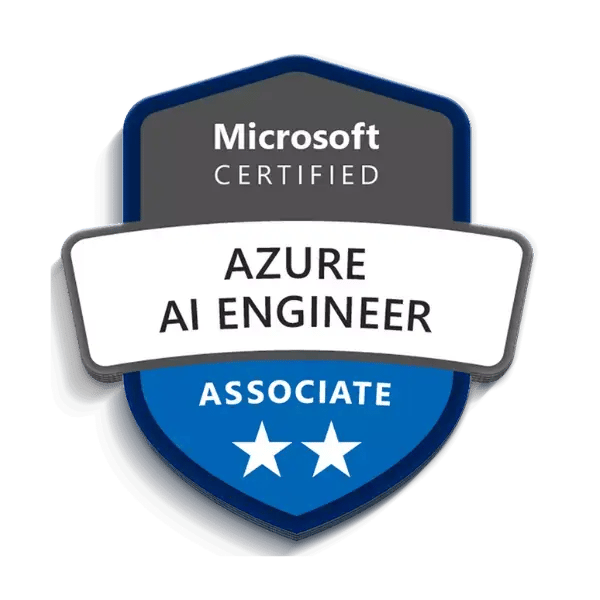
Empower your team to excel—transform potential into performance with Iteanz Corporate Training today!

Talk to our training advisor today and discover how Iteanz can help you achieve your training goals.